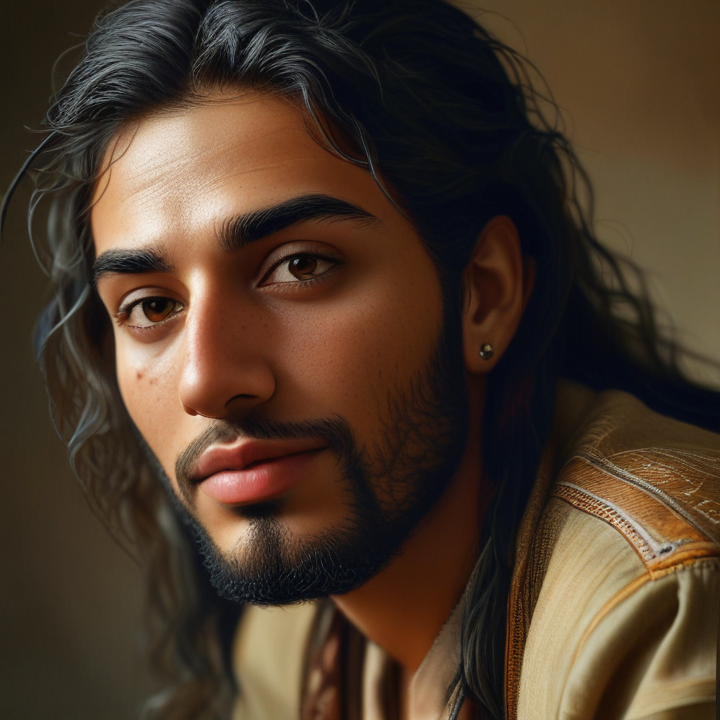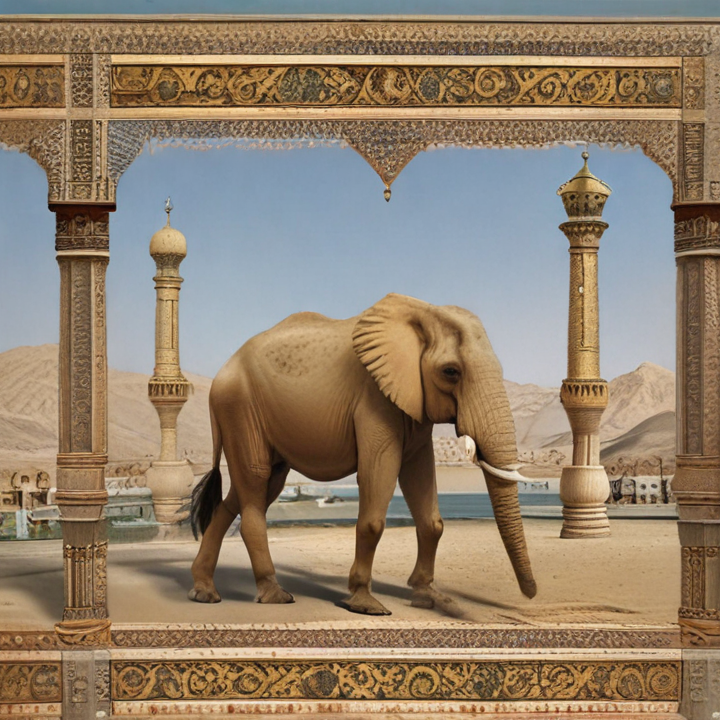شاشات عرض Safety Certifications
Safety Certifications for Display Screens
Display screens, including those for computers, televisions, and other devices, must adhere to stringent safety standards to ensure user safety and product reliability. Several organizations and regulatory bodies provide certifications that display manufacturers must comply with. Here are some key safety certifications for display screens:
1. UL (Underwriters Laboratories): UL certification is a widely recognized standard in North America, indicating that the product has been tested and meets specific safety requirements. UL standards for display screens typically cover electrical safety, flammability, and overall construction quality.
2. CE Marking (Conformité Européene): This certification is mandatory for products sold within the European Economic Area (EEA). It signifies that the product complies with EU safety, health, and environmental protection requirements. For display screens, this includes electromagnetic compatibility (EMC) and low voltage directives.
3. FCC (Federal Communications Commission): In the United States, the FCC certification ensures that electronic devices, including display screens, do not emit harmful electromagnetic interference (EMI). Compliance with FCC standards is mandatory for products sold in the U.S. market.
4. TÜV Rheinland: TÜV certification is another key certification, especially in Europe and Asia. It focuses on product safety, quality, and usability. For display screens, TÜV Rheinland often evaluates aspects such as blue light emissions, flicker-free performance, and ergonomic design.
5. Energy Star: While primarily an energy efficiency certification, Energy Star also encompasses aspects of product design that affect user safety and environmental impact. Displays with this certification are more energy-efficient and often meet specific criteria for reduced eye strain and enhanced user comfort.
6. RoHS (Restriction of Hazardous Substances Directive): This EU directive restricts the use of specific hazardous materials in electrical and electronic equipment, including display screens. Compliance ensures that products are free from substances like lead, mercury, and cadmium, which can pose health risks.
7. ISO 9241: This international standard covers ergonomics of human-system interaction. For display screens, compliance with ISO 9241 ensures that the product supports user comfort and reduces the risk of long-term health issues like eye strain and musculoskeletal problems.
These certifications collectively ensure that display screens are safe for use, environmentally friendly, and reliable, providing consumers with peace of mind and manufacturers with a standard for quality.
List Reference Technical Parameters of “شاشات عرض”
“شاشات عرض” (display screens) encompass a variety of technologies and specifications. Here are some key technical parameters:
1. Resolution:
– Defines the number of pixels in each dimension.
– Common resolutions include Full HD (1920×1080), 4K (3840×2160), and 8K (7680×4320).
2. Panel Type:
– LCD (Liquid Crystal Display): Uses liquid crystals and a backlight.
– LED (Light Emitting Diode): A type of LCD that uses LED backlighting.
– OLED (Organic Light Emitting Diode): Emits light through organic compounds, offering deeper blacks and higher contrast.
– QLED (Quantum Dot LED): Enhances LED with quantum dots for better color accuracy and brightness.
3. Refresh Rate:
– Measured in Hertz (Hz), indicating how many times per second the screen refreshes.
– Common rates include 60Hz, 120Hz, and 240Hz.
4. Response Time:
– Time taken for a pixel to change from one color to another, measured in milliseconds (ms).
– Lower response times (e.g., 1ms) are better for fast-moving visuals.
5. Contrast Ratio:
– Ratio between the luminance of the brightest white and the darkest black.
– Higher ratios (e.g., 3000:1) provide better detail in dark scenes.
6. Brightness:
– Measured in nits (cd/m²).
– Higher brightness is beneficial for well-lit environments.
7. Viewing Angle:
– Maximum angle at which a display can be viewed with acceptable visual performance.
– Wider angles (e.g., 178°) are preferred for better off-center viewing.
8. Color Accuracy:
– Describes how accurately a screen can reproduce colors.
– Measured by standards like sRGB, Adobe RGB, and DCI-P3.
9. Connectivity:
– Includes HDMI, DisplayPort, USB-C, and legacy ports like VGA and DVI.
– Determines compatibility with various devices.
10. Aspect Ratio:
– Ratio of the screen’s width to its height.
– Common ratios are 16:9 for widescreens and 21:9 for ultrawide screens.
Understanding these parameters helps in selecting the right display for specific needs, whether for gaming, professional use, or general entertainment.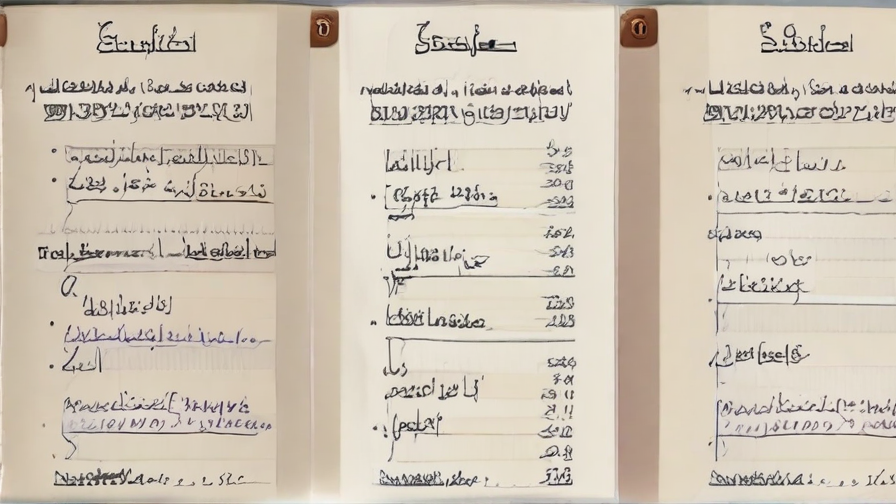
List Product features of “شاشات عرض”
شاشات العرض (Display Screens) come with various features designed to enhance viewing experience and meet different usage requirements. Here are some key features typically found in display screens:
1. Resolution: High-definition (HD), Full HD, 4K Ultra HD, and even 8K resolutions are available, providing clear and sharp images.
2. Screen Size: Varies from small sizes (20-32 inches) suitable for personal use, to large screens (over 75 inches) ideal for conference rooms and home theaters.
3. Panel Type: Includes LCD, LED, OLED, and QLED panels, each offering different levels of color accuracy, brightness, and viewing angles.
4. Refresh Rate: Higher refresh rates (60Hz, 120Hz, 240Hz) ensure smoother motion, which is particularly important for gaming and fast-action video content.
5. Connectivity Options: Multiple HDMI ports, USB ports, DisplayPort, and wireless connectivity options like Wi-Fi and Bluetooth for easy integration with other devices.
6. Smart Features: Many screens come with built-in smart functionalities, including operating systems like Android or proprietary systems, allowing access to streaming services and apps.
7. HDR (High Dynamic Range): Enhances the contrast and color range, providing more realistic and vivid images.
8. Viewing Angle: Wide viewing angles ensure that the picture quality remains consistent from different viewing positions.
9. Audio Quality: Integrated speakers with various audio technologies like Dolby Atmos for an immersive sound experience.
10. Design: Sleek, thin bezels and modern aesthetics, sometimes with adjustable stands or wall-mounting capabilities.
11. Energy Efficiency: Energy-saving modes and certifications like Energy Star to reduce power consumption.
12. Touchscreen Capabilities: Available in some models, beneficial for interactive presentations and educational purposes.
13. Durability and Reliability: Features like anti-glare screens, robust build quality, and long warranty periods.
14. Price Range: Varies significantly based on features, brand, and screen size, catering to different budgets.
15. Additional Features: Includes built-in cameras for video conferencing, picture-in-picture (PiP) mode, and gaming enhancements like low input lag and VRR (Variable Refresh Rate).
These features collectively make display screens versatile for various applications, from personal entertainment to professional and educational uses.
List Various Types of “شاشات عرض”
شاشات العرض (Display Screens) are crucial components in a wide range of devices, offering various technologies and functionalities. Here are some of the main types:
1. شاشات الكريستال السائل (LCD):
– تعتمد على تكنولوجيا الكريستال السائل.
– تستخدم في أجهزة التلفاز، شاشات الحاسوب، والهواتف المحمولة.
– مميزات: استهلاك طاقة منخفض، تكلفة أقل، وعرض ألوان جيدة.
2. شاشات الصمام الثنائي الباعث للضوء (LED):
– نوع من شاشات LCD تستخدم إضاءة خلفية LED.
– توفر جودة صورة أعلى وسطوع أفضل.
– مميزات: عمر أطول، كفاءة في استهلاك الطاقة، وتصميمات أنحف.
3. شاشات الديود العضوي الباعث للضوء (OLED):
– تعتمد على تكنولوجيا الديود العضوي.
– تستخدم في الهواتف الذكية، أجهزة التلفاز المتطورة، وشاشات الساعات الذكية.
– مميزات: تباين أعلى، ألوان أكثر حيوية، وزوايا رؤية واسعة.
4. شاشات الديود العضوي الباعث للضوء المتطورة (AMOLED):
– نوع متقدم من شاشات OLED.
– تستخدم بكثرة في الهواتف الذكية والأجهزة اللوحية.
– مميزات: استجابة أسرع، كفاءة طاقة أفضل، وألوان أعمق.
5. شاشات البلازما (Plasma):
– تعتمد على استخدام خلايا صغيرة تحتوي على غازات متأينة.
– كانت شائعة في التلفزيونات الكبيرة.
– مميزات: جودة صورة ممتازة، زوايا رؤية واسعة، وتباين عالي.
6. شاشات الكريستال السائل النانوية (MicroLED):
– تستخدم تكنولوجيا LED الصغيرة.
– مناسبة للشاشات الكبيرة.
– مميزات: سطوع عالي، ألوان غنية، وعمر طويل.
7. شاشات العرض الإسقاطية (Projection Displays):
– تستخدم تقنيات الإسقاط لعرض الصورة.
– شائعة في العروض التقديمية والأفلام.
– مميزات: يمكن عرض صورة كبيرة، قابلة للنقل، ومتعددة الاستخدامات.
8. شاشات الحبر الإلكتروني (E-Ink):
– تستخدم في أجهزة القراءة الإلكترونية مثل Kindle.
– مميزات: استهلاك طاقة منخفض جداً، سهلة القراءة في ضوء الشمس.
كل نوع من الشاشات له ميزاته وتطبيقاته الخاصة، ويجب اختيار النوع المناسب بناءً على الاستخدام والمتطلبات التقنية.
List Application of “شاشات عرض”
“شاشات عرض” (display screens) have a wide range of applications across various industries and settings. Here are some of the key applications:
1. Education: Used in classrooms for interactive lessons, presentations, and educational videos to enhance learning experiences.
2. Business: Essential for presentations, video conferences, digital signage, and data visualization in meetings and conferences.
3. Healthcare: Used in hospitals and clinics for displaying patient information, medical imaging, and in operating rooms for surgical assistance.
4. Retail: Employed in stores for advertising, promotions, product information, and interactive kiosks to enhance customer experience.
5. Entertainment: Central to theaters, sports arenas, and concert venues for showing movies, sports events, live concerts, and advertisements.
6. Transportation: Found in airports, train stations, and bus terminals to provide real-time information on schedules, delays, and advertisements.
7. Home Use: Commonly used in households as television sets, computer monitors, and smart home displays.
8. Public Spaces: Used for public information displays, such as in museums, parks, and city centers for announcements, navigation, and advertisements.
9. Corporate Environment: Utilized for digital signage, interactive whiteboards, and collaborative workstations in corporate offices.
10. Gaming: Key in gaming setups for immersive experiences, including large monitors and VR headsets.
11. Command and Control Centers: Essential for monitoring and managing operations in industries such as security, utilities, and emergency services.
12. Events and Exhibitions: Used in trade shows, exhibitions, and conferences for presentations, advertisements, and interactive displays.
13. Hospitality: Found in hotels and restaurants for menu displays, digital concierge services, and entertainment.
14. Industrial and Manufacturing: Employed for monitoring processes, displaying control information, and ensuring operational efficiency.
These applications highlight the versatility and importance of display screens in enhancing communication, providing information, and creating interactive experiences across various sectors.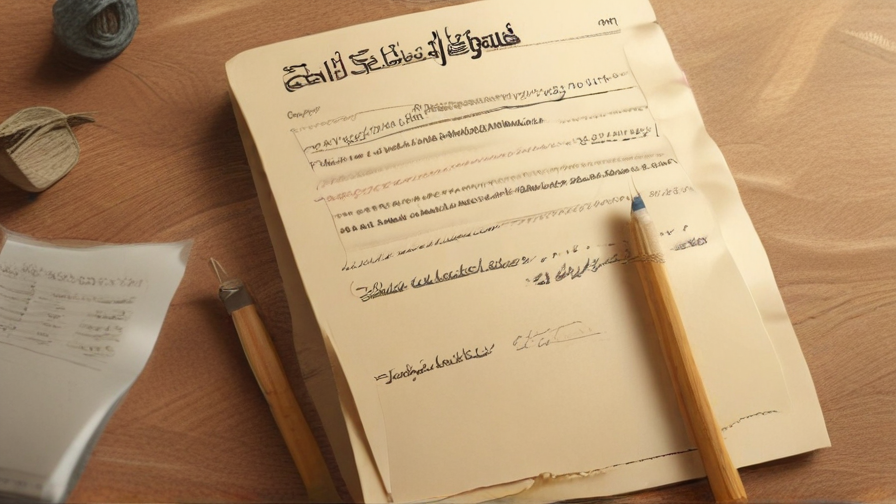
List Buyer Types of “شاشات عرض”
“شاشات عرض” (display screens) have various buyer types, each with distinct needs and preferences. Here are the primary categories:
1. Corporate Buyers:
– Purpose: Utilized for presentations, meetings, and conference rooms.
– Preferences: High-resolution screens, large sizes, interactive features, and integration with office systems.
2. Educational Institutions:
– Purpose: Classroom teaching, interactive learning, and digital signage.
– Preferences: Durable screens, interactive whiteboards, moderate to large sizes, and user-friendly interfaces.
3. Retail Businesses:
– Purpose: Digital signage, advertisements, and customer engagement.
– Preferences: Bright displays, varying sizes depending on the location, durability, and ease of updating content.
4. Healthcare Facilities:
– Purpose: Displaying patient information, digital signage, and telemedicine.
– Preferences: Clear and reliable displays, varying sizes, and secure interfaces.
5. Hospitality Sector:
– Purpose: Guest information, entertainment, and promotional content.
– Preferences: Sleek designs, high-definition displays, and integration with hotel management systems.
6. Event and Exhibition Organizers:
– Purpose: Large-scale displays for events, trade shows, and exhibitions.
– Preferences: Portability, large screen sizes, and high resolution.
7. Government and Public Sector:
– Purpose: Information dissemination, security monitoring, and public announcements.
– Preferences: Reliability, varying sizes, and secure features.
8. Home Users:
– Purpose: Entertainment, gaming, and home office setups.
– Preferences: High resolution, varying sizes, smart features, and competitive pricing.
9. Broadcast and Media Companies:
– Purpose: Studio backdrops, live broadcasting, and control rooms.
– Preferences: Ultra-high-definition displays, large sizes, and low latency.
10. Transportation Hubs:
– Purpose: Information display, schedules, and advertisements.
– Preferences: Durability, visibility in various lighting conditions, and ease of updating content.
Each buyer type has specific requirements, influencing their choice of display screens. Understanding these needs helps manufacturers and suppliers tailor their products effectively.
List “شاشات عرض” Project Types for Different Industries
“شاشات عرض” (display screens) are versatile tools used across various industries for different project types. Here are some examples categorized by industry:
Retail
– Digital Signage: Used for advertising, promotions, and customer information in stores.
– Interactive Kiosks: Enable customers to browse products, check prices, and make purchases.
Education
– Interactive Whiteboards: Facilitate interactive learning and classroom engagement.
– Lecture Capture Systems: Record and display lectures for remote learning.
Corporate
– Conference Room Displays: Support video conferencing, presentations, and collaborative meetings.
– Digital Dashboards: Display key performance indicators (KPIs) and real-time business data.
Healthcare
– Patient Information Displays: Provide patient queue information and health tips in waiting areas.
– Surgical Monitors: Aid in surgeries by displaying critical information and imagery.
Hospitality
– Lobby Displays: Show event schedules, hotel information, and promotional content.
– In-Room Entertainment: Interactive screens for guest services and entertainment.
Transportation
– Departure/Arrival Boards: Show flight, train, and bus schedules and updates.
– Wayfinding Displays: Assist passengers in navigating large transportation hubs.
Entertainment
– LED Video Walls: Used in concerts, theaters, and sports arenas for large-scale visuals.
– Interactive Exhibits: Enhance visitor engagement in museums and theme parks.
Financial
– Stock Tickers: Display real-time stock market information in trading floors.
– ATM Screens: Provide interactive banking services and advertisements.
Manufacturing
– Production Line Displays: Show real-time production metrics and alerts.
– Safety Boards: Highlight safety information and guidelines.
Public Sector
– Information Kiosks: Provide public services information and directions in government buildings.
– Emergency Alert Systems: Display critical information during emergencies.
Real Estate
– Virtual Tours: Interactive screens for virtual property tours.
– Lobby Displays: Showcase building amenities and tenant information.
Each of these project types leverages display screens to enhance communication, engagement, and efficiency within its respective industry.
شاشات عرض Accessories Upgrades and Custom Manufacturing Options
When it comes to upgrading and customizing display screens for various applications, the range of accessories and manufacturing options is extensive. Here’s a concise overview:
Accessories:
1. Mounting Solutions: Wall mounts, ceiling mounts, and adjustable stands for versatile placement and ergonomic adjustments.
2. Protective Enclosures: Weatherproof and vandal-resistant enclosures for outdoor and public spaces.
3. Touch Screen Overlays: Infrared, capacitive, and resistive overlays for interactive applications.
4. Screen Filters: Anti-glare, anti-reflective, and privacy filters to enhance visibility and security.
5. Audio Enhancements: Integrated speakers and soundbars for improved audio performance.
6. Connectivity Modules: HDMI, DisplayPort, USB, and wireless modules for seamless connectivity with various devices.
Upgrades:
1. Resolution and Brightness: Upgrading to higher resolutions (4K, 8K) and increased brightness levels for better image quality.
2. Refresh Rate: Higher refresh rates for smoother motion and reduced screen tearing.
3. Color Accuracy: Enhanced color calibration and wide color gamut support for true-to-life visuals.
4. Power Efficiency: Advanced power-saving features and energy-efficient components.
Custom Manufacturing Options:
1. Custom Sizes and Shapes: Tailor-made screen dimensions and unconventional shapes to fit specific spaces and design requirements.
2. Specialized Glass Options: Anti-reflective, toughened, and laminated glass for various environmental and usage conditions.
3. Custom Bezels and Frames: Bespoke bezels and frames to match the aesthetic and functional needs of different applications.
4. Integrated Solutions: Built-in cameras, sensors, and touch technology for streamlined and multifunctional displays.
5. Branding and Graphics: Custom logos, graphics, and color schemes to align with corporate branding.
By combining these accessories, upgrades, and custom manufacturing options, businesses can create display solutions that are not only visually stunning but also highly functional and tailored to their specific needs. This flexibility ensures that display screens can meet the demands of any environment, from corporate offices and retail spaces to outdoor installations and specialized industrial applications.
List Quality Control and The Manufacturing Process of “شاشات عرض”
Quality Control and Manufacturing Process of “شاشات عرض” (Display Screens)
Manufacturing Process:
1. Design and Prototyping:
– Begin with the conceptual design, including specifications for size, resolution, and other features.
– Develop prototypes to test design feasibility and performance.
2. Component Sourcing:
– Source essential components like LCD/LED panels, circuit boards, backlights, and housings from trusted suppliers.
3. Panel Assembly:
– Assemble the display panel, incorporating backlights and optical films for brightness and clarity.
– Utilize cleanroom environments to avoid contamination.
4. Circuit Board Assembly:
– Mount electronic components onto printed circuit boards (PCBs) using Surface Mount Technology (SMT).
– Ensure proper soldering and connectivity through automated processes.
5. Integration:
– Integrate the display panel with the circuit board and housing.
– Include additional components like touch sensors, control buttons, and ports.
6. Initial Testing:
– Perform initial tests on assembled units to check for functionality and defects.
– Use automated optical inspection (AOI) for detailed inspection.
Quality Control:
1. Incoming Material Inspection:
– Inspect incoming components for quality and compliance with specifications.
– Conduct random sampling and testing of critical parts.
2. In-Process Quality Control (IPQC):
– Monitor production processes to ensure adherence to standards.
– Conduct real-time checks and corrective actions during assembly.
3. Final Product Testing:
– Subject finished screens to comprehensive testing, including visual inspections, functionality tests, and performance evaluations.
– Use advanced testing equipment to check for issues like dead pixels, color uniformity, and response times.
4. Environmental and Stress Testing:
– Perform tests to simulate various environmental conditions, including temperature, humidity, and mechanical stress.
– Ensure product durability and reliability under different scenarios.
5. Compliance and Certification:
– Verify compliance with industry standards and certifications (e.g., CE, FCC).
– Conduct audits and quality assurance reviews regularly.
6. Continuous Improvement:
– Gather feedback from customers and post-market surveillance.
– Implement improvements based on data analysis and trends.
This structured approach ensures the production of high-quality display screens that meet consumer expectations and industry standards.
How to use “شاشات عرض”
“شاشات عرض” (Shashat Ard) or display screens are widely used for various purposes such as advertising, presentations, information dissemination, and entertainment. Here’s a concise guide on how to use them effectively:
1. Purpose Identification:
– Determine the purpose of the display screen. It could be for advertising, informational displays, presentations, or entertainment. Understanding the purpose helps in selecting the right type of screen.
2. Choosing the Right Screen:
– Select a screen that fits your needs. Options include LCD, LED, OLED, and projection screens. Consider factors like screen size, resolution, brightness, and viewing angle.
3. Setup and Installation:
– Location: Install the screen in a location where it is easily visible to your target audience. Ensure it’s at eye level for optimal viewing.
– Mounting: Use appropriate mounts or stands. Wall mounts are ideal for permanent setups, while portable stands are suitable for temporary displays.
4. Content Preparation:
– Format: Prepare content in the correct resolution and format to match the screen specifications. Common formats include JPEG, PNG, MP4, and PowerPoint presentations.
– Quality: Ensure high-quality visuals and clear text. Use contrasting colors for better readability.
5. Connecting Devices:
– Inputs: Connect your computer, media player, or other devices using HDMI, VGA, or USB inputs. Ensure compatibility between the screen and the device.
– Power: Connect the screen to a reliable power source. Use surge protectors to safeguard against electrical spikes.
6. Operating the Screen:
– Remote Control: Use the remote control or built-in buttons to navigate settings and switch between input sources.
– Software: Utilize any accompanying software for advanced features like scheduling content, adjusting settings, and remote management.
7. Maintenance:
– Cleaning: Regularly clean the screen with a soft, dry cloth to avoid dust and smudges.
– Updates: Keep firmware and software up-to-date to ensure optimal performance and security.
By following these steps, you can effectively use “شاشات عرض” for various applications, ensuring clear and engaging displays.
“شاشات عرض” Comparative Analysis
Comparative Analysis of “شاشات عرض” (Display Screens)
Display screens have become an integral part of modern life, from personal use to professional applications. The comparative analysis of display screens can be broken down into several key categories: technology, resolution, size, and intended use.
#### 1. Technology
– LCD (Liquid Crystal Display): Widely used in monitors and TVs, LCD screens offer good color accuracy and energy efficiency. However, their contrast ratios and viewing angles are often inferior to other technologies.
– LED (Light Emitting Diode): Essentially an advanced type of LCD, LED screens use LEDs for backlighting, which improves brightness and energy efficiency. They also allow for thinner designs.
– OLED (Organic LED): OLED screens provide superior contrast ratios and color accuracy since each pixel emits its own light. This allows for true blacks and better viewing angles. However, OLEDs can be more expensive and have potential issues with screen burn-in.
– QLED (Quantum Dot LED): Utilizes quantum dots to enhance color and brightness, offering a balance between OLED and LED. QLEDs provide high brightness and good color reproduction at a lower cost than OLED.
#### 2. Resolution
– HD (720p): Sufficient for smaller screens, often used in budget TVs and monitors.
– Full HD (1080p): Standard for most TVs and monitors, providing clear and sharp images.
– 4K (2160p): Offers four times the resolution of Full HD, delivering extremely detailed images suitable for larger screens and professional applications.
– 8K (4320p): The highest resolution currently available, providing unparalleled detail, primarily for very large displays.
#### 3. Size
– Small (20-32 inches): Ideal for personal use such as computer monitors and small TVs.
– Medium (32-55 inches): Common for home entertainment systems, providing a balance between size and cost.
– Large (55 inches and above): Suitable for home theaters and professional settings, offering an immersive viewing experience.
#### 4. Intended Use
– Personal Use: Typically requires screens with good resolution and moderate size (up to 32 inches), such as monitors and small TVs.
– Home Entertainment: Demands higher resolution (1080p or 4K) and medium to large screen sizes (32-55 inches).
– Professional Applications: Includes screens used in design, video editing, and gaming, necessitating high resolution (4K or higher), superior color accuracy, and larger sizes.
Conclusion
Choosing the right display screen depends on the intended use, required resolution, preferred technology, and budget. While LCD and LED screens are suitable for most users due to their affordability and performance, professionals and enthusiasts might prefer the superior quality of OLED and QLED screens, especially for larger displays and high-resolution content.
“شاشات عرض” Warranty and Support
Warranty and Support for “شاشات عرض”
#### Warranty
Our “شاشات عرض” (Display Screens) come with a comprehensive warranty to ensure customer satisfaction and product reliability. The standard warranty period is two years from the date of purchase. During this period, we will cover any defects in materials or workmanship. If a problem arises, customers can request a repair or replacement at no additional cost.
Warranty Coverage:
– Manufacturing defects
– Hardware malfunctions
– Screen performance issues
– Power-related faults
Exclusions:
– Physical damage due to mishandling
– Damage caused by unauthorized repairs or modifications
– Issues arising from improper installation or use
– Natural wear and tear
To claim the warranty, customers must present proof of purchase and the original warranty card. Claims can be initiated through our customer service portal, email, or by visiting any authorized service center.
#### Support
We offer robust support services to ensure that our customers have the best experience with their “شاشات عرض.” Our dedicated support team is available through multiple channels to assist with any inquiries or issues.
Support Channels:
– Telephone Support: Available from 9 AM to 6 PM, Sunday to Thursday. Our support number is [Insert Phone Number].
– Email Support: Customers can email us at [Insert Email Address] and expect a response within 24 hours.
– Online Chat: Live chat support is available on our website during business hours.
– Service Centers: Customers can visit our authorized service centers for in-person support and repairs.
Additional Services:
– Installation Assistance: Professional installation services are available upon request.
– User Manuals: Comprehensive user manuals are provided with every purchase and are also available for download on our website.
– Software Updates: Regular firmware updates to enhance performance and fix bugs.
We are committed to ensuring that our customers receive the highest level of support and service for their “شاشات عرض,” guaranteeing a seamless and satisfying user experience.
List “شاشات عرض” FAQ
FAQ عن شاشات العرض
#### 1. ما هي أنواع شاشات العرض المتاحة في السوق؟
– شاشات LCD: شائعة ورخيصة، تعتمد على تقنية البلورات السائلة.
– شاشات LED: تطور لشاشات LCD باستخدام إضاءة خلفية LED.
– شاشات OLED: توفر تباينًا أفضل وألوان أكثر دقة.
– شاشات QLED: تستخدم تقنية النقاط الكمومية لتحسين السطوع والألوان.
#### 2. ما هي الدقة الأفضل للشاشة؟
– 1080p (Full HD): مناسب للاستخدام اليومي ومشاهدة الأفلام.
– 4K (Ultra HD): يوفر دقة أعلى لتجربة مشاهدة أفضل خاصة في الشاشات الكبيرة.
– 8K: مناسب للأغراض المستقبلية وتقنيات العرض المتقدمة.
#### 3. ما هي أهمية معدل التحديث (Refresh Rate)؟
– 60Hz: قياسي للاستخدام العادي.
– 120Hz و 144Hz: مثالي للألعاب والتطبيقات التي تتطلب حركة سلسة.
– 240Hz: يستخدم عادةً في الألعاب المتقدمة والرياضات الإلكترونية.
#### 4. ما الفرق بين شاشات IPS و TN و VA؟
– IPS: زوايا رؤية واسعة وألوان دقيقة، جيد للتصميم والعمل المكتبي.
– TN: وقت استجابة سريع ولكنه يفتقر إلى زوايا الرؤية الواسعة وجودة الألوان.
– VA: تباين أفضل وألوان أعمق، لكنه أبطأ في الاستجابة من TN.
#### 5. كيف أختار حجم الشاشة المناسب؟
يعتمد على المسافة بينك وبين الشاشة:
– 24-32 بوصة: للمسافات القريبة (حوالي 1-2 متر).
– 32-55 بوصة: للمسافات المتوسطة (حوالي 2-3 أمتار).
– أكثر من 55 بوصة: للمسافات الكبيرة (أكثر من 3 أمتار).
#### 6. ما هي الميزات الإضافية التي يجب النظر فيها؟
– HDR: لتحسين التباين والألوان.
– Smart Features: للوصول إلى التطبيقات وخدمات البث.
– Gaming Modes: لتقليل التأخير وزيادة الأداء في الألعاب.
#### 7. هل هناك فرق بين شاشات التلفاز وشاشات الكمبيوتر؟
– نعم، شاشات الكمبيوتر غالبًا ما تكون مصممة للعمل عن قرب وتقديم أداء أفضل في التطبيقات التفاعلية، بينما شاشات التلفاز مصممة للمشاهدة من مسافات أبعد وتوفر ميزات متعلقة بالصوت والصورة الترفيهية.
باختصار، اختيار الشاشة المناسبة يعتمد على الاستخدام المقصود، ميزانيتك، والميزات التي تهمك بشكل أكبر.
Top 10 FAQ with answer about شاشات عرض for Buyer Sourcing from China
Top 10 FAQ for Buyers Sourcing Display Screens (شاشات عرض) from China
1. What types of display screens are available?
– LCD, LED, OLED, and QLED screens are commonly available, each offering different brightness, resolution, and energy consumption levels.
2. How do I verify the quality of display screens?
– Request samples, check certifications (e.g., CE, RoHS), and read reviews from previous buyers. Quality control inspections by third parties are also recommended.
3. What are the common sizes and resolutions available?
– Display screens range from small sizes (10-32 inches) to large formats (55-100+ inches) with resolutions from HD (720p) to 4K (2160p) and even 8K.
4. Can I customize the display screens?
– Yes, many manufacturers offer customization options such as branding, size, resolution, and additional features like touch capability or anti-glare.
5. What is the average lead time for production?
– Lead times can vary but typically range from 30 to 60 days depending on the order size and customization requirements.
6. How can I ensure reliable shipping and handling?
– Partner with reputable logistics companies, use insured shipping options, and ensure proper packaging to avoid damage during transit.
7. What is the minimum order quantity (MOQ)?
– MOQs can vary widely; small manufacturers may require as few as 10 units, while larger ones might have MOQs of 100 units or more.
8. Are warranties and after-sales support available?
– Most manufacturers provide warranties ranging from 1 to 3 years. Check the terms of after-sales support, including repair services and replacement policies.
9. What payment methods are accepted?
– Common payment methods include wire transfers (T/T), Letters of Credit (L/C), and sometimes PayPal for smaller orders. Payment terms may require a deposit upfront.
10. How do I find reputable manufacturers?
– Use platforms like Alibaba, Global Sources, and Made-in-China. Check manufacturer ratings, read reviews, and consider visiting trade shows like the Canton Fair to meet suppliers in person.
These FAQs should help streamline the process of sourcing display screens from China, ensuring you make informed decisions and establish reliable supplier relationships.